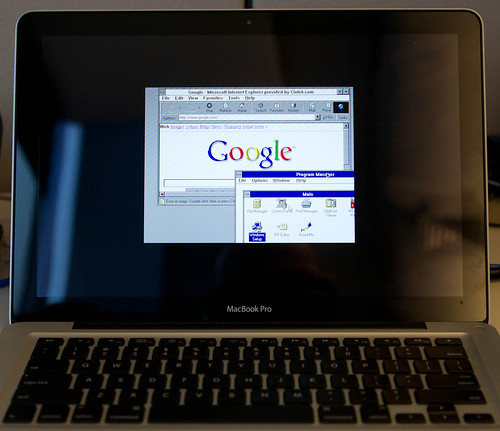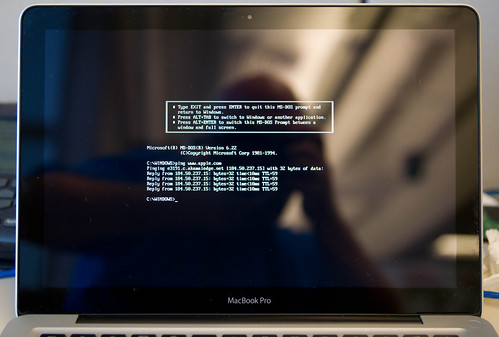08.17
On a lark, I decided to see if I could get Windows 3.11 running in Parallels on the MacBook Pro. Installing DOS 6.22 and then Windows 3.11 was fairly straightforward after I located install disks on the Internet that were in .IMG format so that Parallels could mount them and install.
The more difficult part was getting TCP/IP up and running so that Windows 3.11 could access the Internet via the MacBook’s connection. All it took was downloading and installing TCP/IP-32 3.11b for Windows for Workgroups and configuring the TCP/IP stack for DHCP. After that I found a copy of Internet Explorer 5 which loaded right up.
And to show this is not just a screen shot of a static page, here is a photo of the Macbook using Windows 3.11 to ping the Apple web site
Unfortunately I have been unable to find video drivers that will give me anything more than 16 colors at 800×600 resolution. And no sound, either. Still, it was a fun project!